STPUP FONTS
Scal—Pointy font, sans-serif classic with a modern take
Scal—Pointy font, sans-serif classic with a modern take
Instant Download
Couldn't load pickup availability
Scal: A modern take on Futura, designed for impact. This minimal geometric typeface features sharp terminals on key letters like S and G, giving it a cutting-edge, design-forward feel. With rounder characters like a and o, Scal brings a fresh twist to classic styles, making it perfect for branding, titles, and body copy. Whether in sleek lighter weights or bold styles, Scal’s versatility shines. Customize your designs with its ligatures and alternate letters. Available in nine font weights. Pairs effortlessly with Rozi, Kijs, and Edde.
Format
Select .OTF file if you’d like to use the fonts on your computer in other programs, such as Adobe Illustrator or Photoshop. Canva also accepts .OTF files if you want to add them to your brand kit.
Select .WOFF/.WOFF2 if you want to use the fonts on your website. Modern browsers will only need WOFF2 but we will give you both file types to ensure compatibility with older browsers, e.g. older Internet Explorer or Safari versions.
.OTF versus .WOFF/.WOFF2: WOFF formats are a compressed version of .OTF files so that the fonts load faster on websites. WOFF2 is an evolution of WOFF and is ~30% more compressed.
Other font file formats are TTF, EOT, and SVG. These formats are not needed or supported anymore. For questions, please email hey@stpup.com
Instant Download
After your purchase, you’ll get a link to your font file/s.
Click to download and follow the install instructions.
Install Guide
For Mac: Open up Font Book. If you have multiple font files, your font folder might be zipped. Double-click the folder to unzip it. Then, select all of the font files and drag and drop them into Font Book.
For Windows: If you have multiple font files, your font folder might be zipped. Double-click the folder to unzip it. Right click on one of the font files so that the menu opens up. Click Install.
Fonts are stored in the C:\Windows\Fonts folder. Another way to add fonts is by dragging them directly into this folder.
For Chrome Book: Install new fonts via the app you want to use them in. For example, if you want to use the purchased fonts in Canva, open Canva and follow these instructions: https://www.canva.com/help/upload-fonts. If you want to use another design app, try googling “install custom fonts on [insert the app name you want to use the fonts in]” to get more specific instructions on how to install them in your specific app.

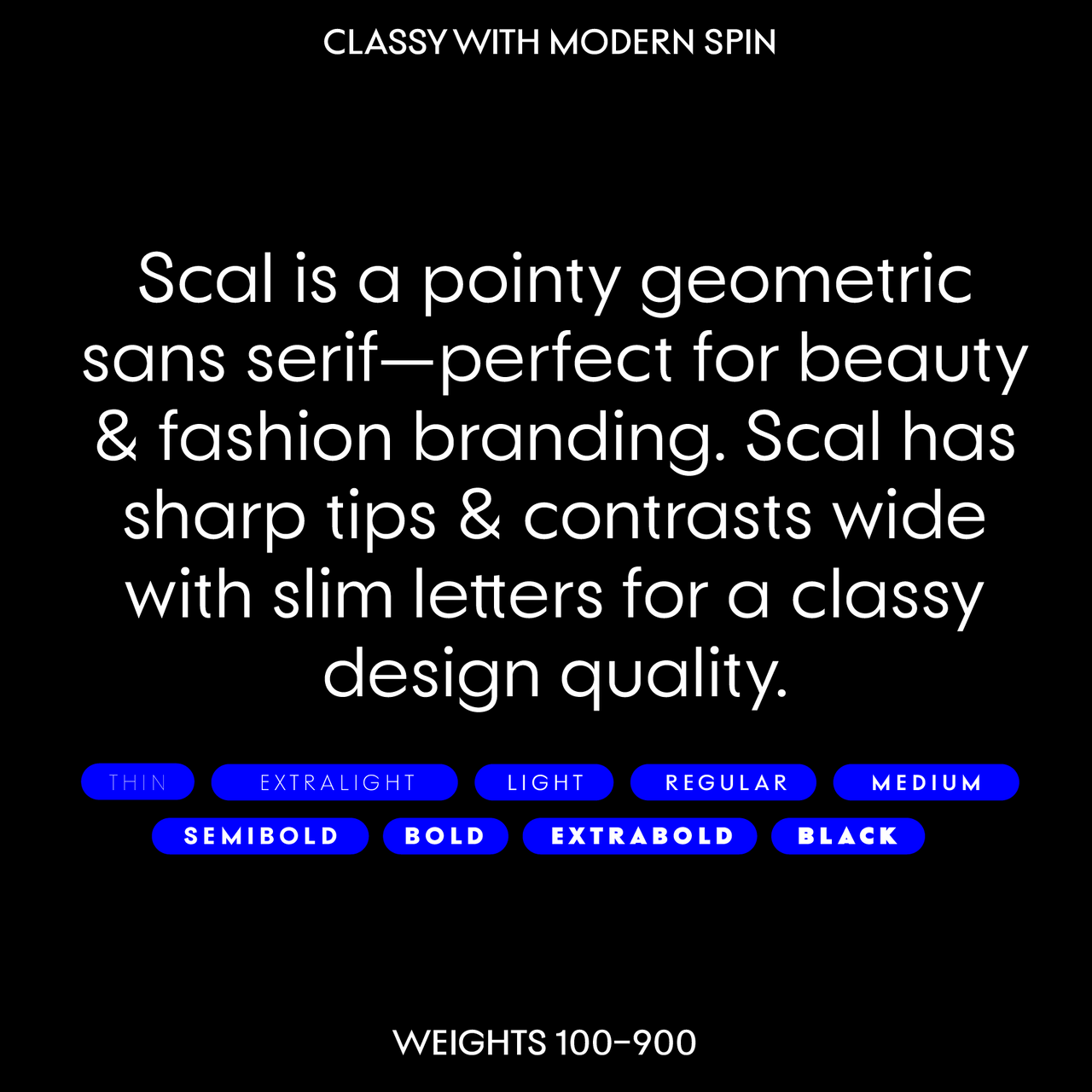
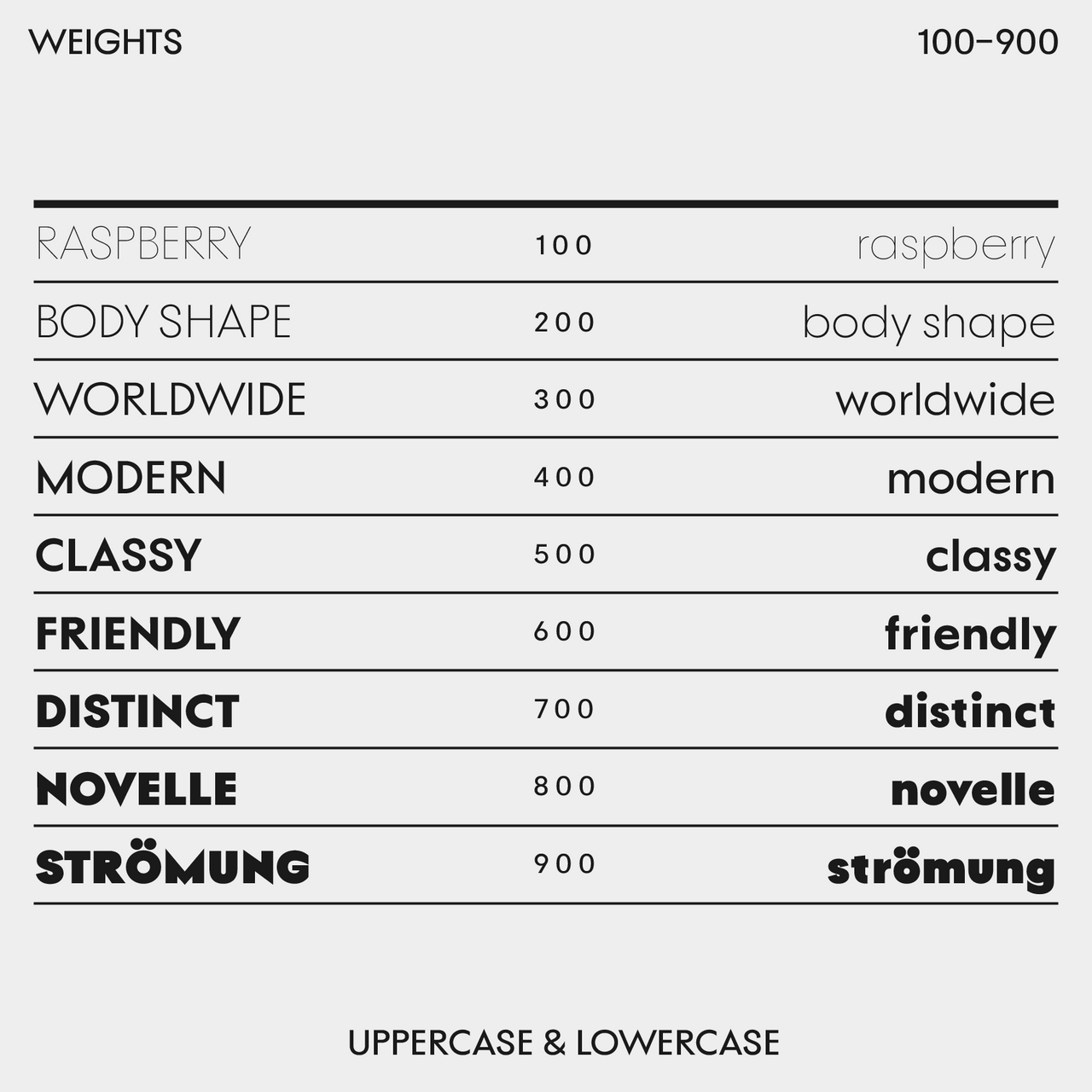

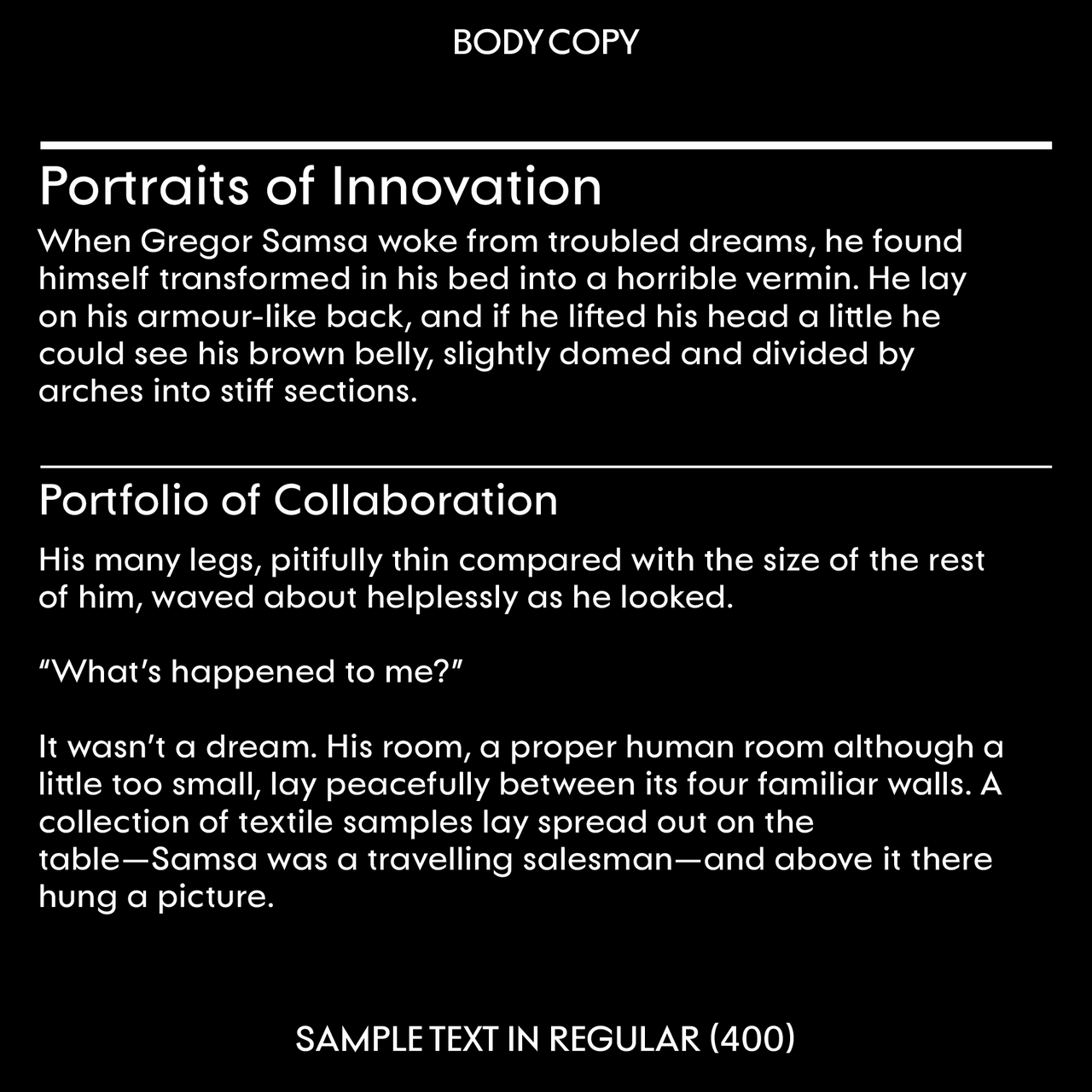
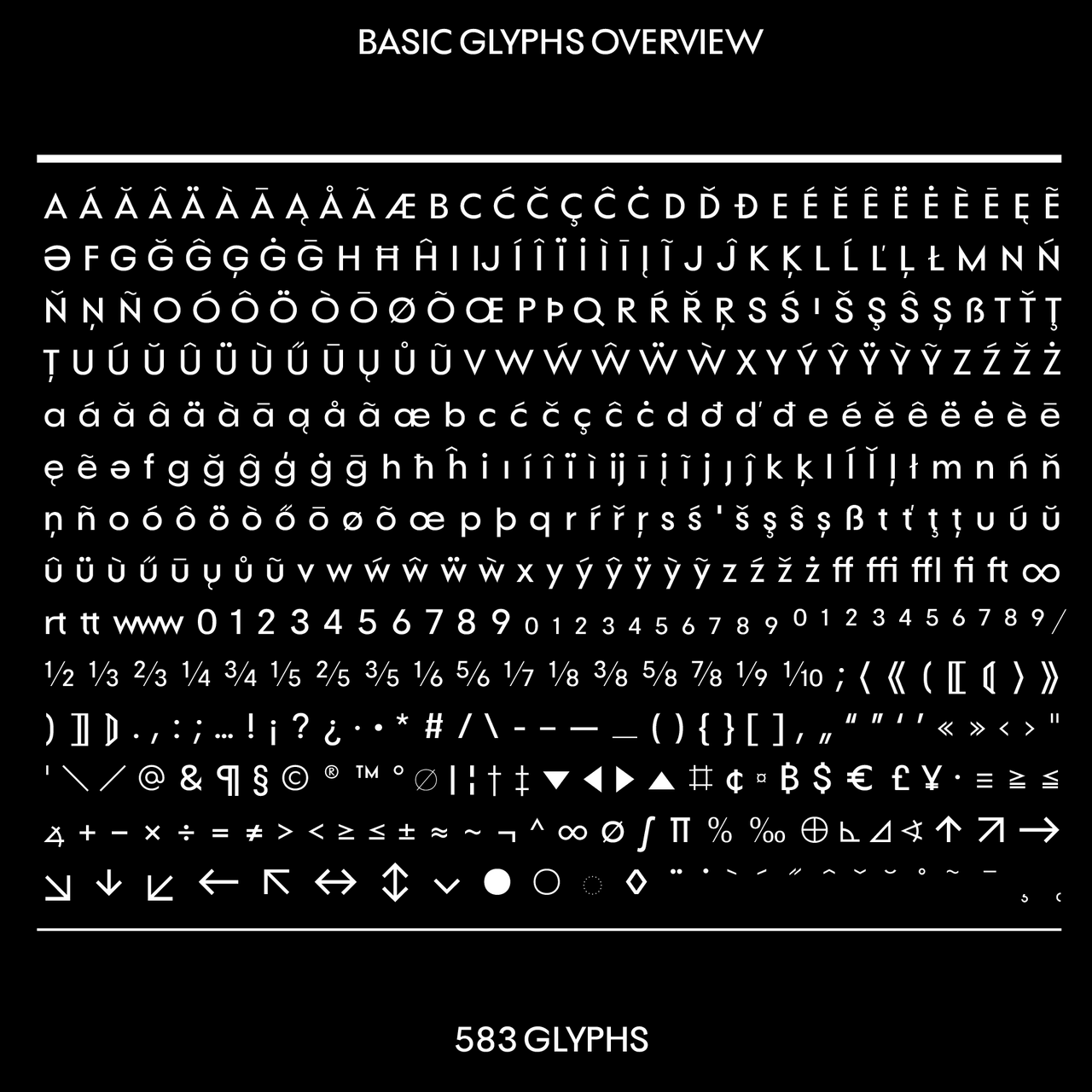




Recently viewed products
Your recently viewed is empty
Continue shoppingWe Promise
Trusted By Thousands
Join thousands of satisfied designers and creatives who trust us for their font needs.
Instant Download
Access your fonts immediately after purchase - no waiting required!
24/7 Support
Have questions? Our friendly support team is here to help anytime.
Exceptional Value
Premium-quality fonts at prices that fit your budget.











